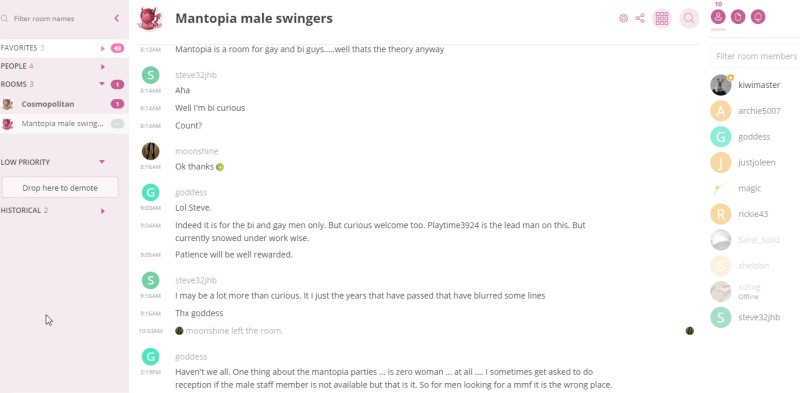Mantopia Mobile Chat App
We all know that sometimes its just easier to chat to a member directly, rather than endless rounds of emails.
Even more so when you are on the move....
But then its not always a smart idea to give someone your cell number or contact details, at least not until you know them a bit better!
Introducing Mantopia Mobile Chat
...for men on the move!
We now have a dedicated Mantopia chatroom on KiwiKlub swingers chat.
It works just like Whatsapp, so you never have to miss a conversation.
And its available from any mobile device, PC, Laptop or tablet.
Just download the app, follow the instructions below to create an account and you are ready to roll.
No cell number or email required!
Installation instructions:
Android
- Download and install the KiwiKlub Chat app
- Open the app and tap on Register (if you haven't used chat before)
- Enter your KiwiKlub username
- Enter your KiwiKlub password and confirm it
- Tap the register button
- Tap the Skip button (optional email and cell number inputs)
- Grant privacy permission (its needed for notifications)
- Tap on the Reception
- Click on Mantopia chatroom to start chatting
iOS, MacOS & Windows
- Download and install the Riot.im Chat app
- Open the app and tap on Register (if you haven't used chat before)
- Enter your KiwiKlub username
- Enter your KiwiKlub password and confirm it
- Important:
- Tap "Use Custom server options"
- Change homeserver to https://chat.kiwiklub.com
- Tap the register button
- Tap the Skip button (optional email and cell number inputs)
- Grant privacy permission (its needed for notifications)
- Tap on the Reception
- Click on Mantopia chatroom to start chatting